
Are you ready to finally get to grips with Design Space and conquer your Cricut?

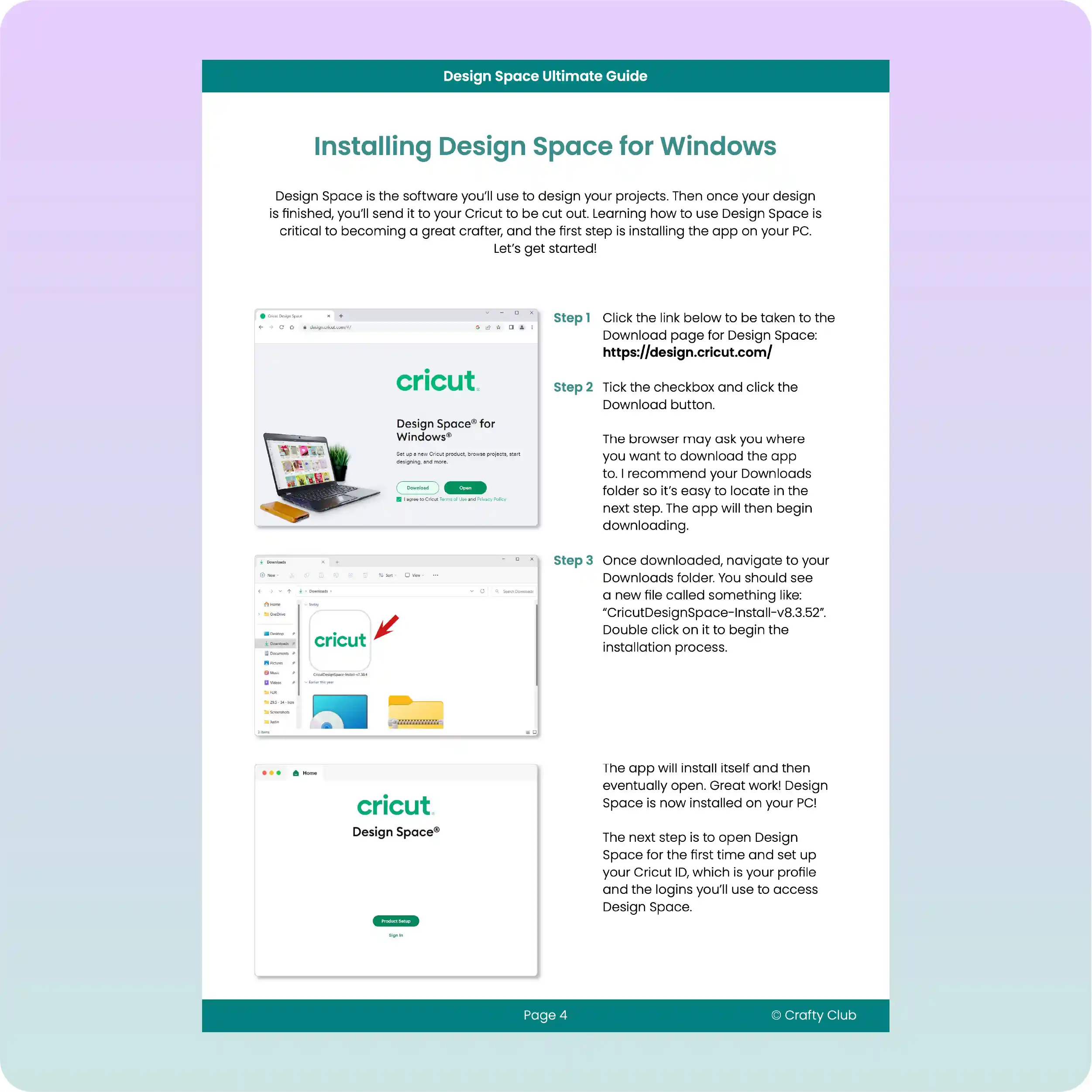
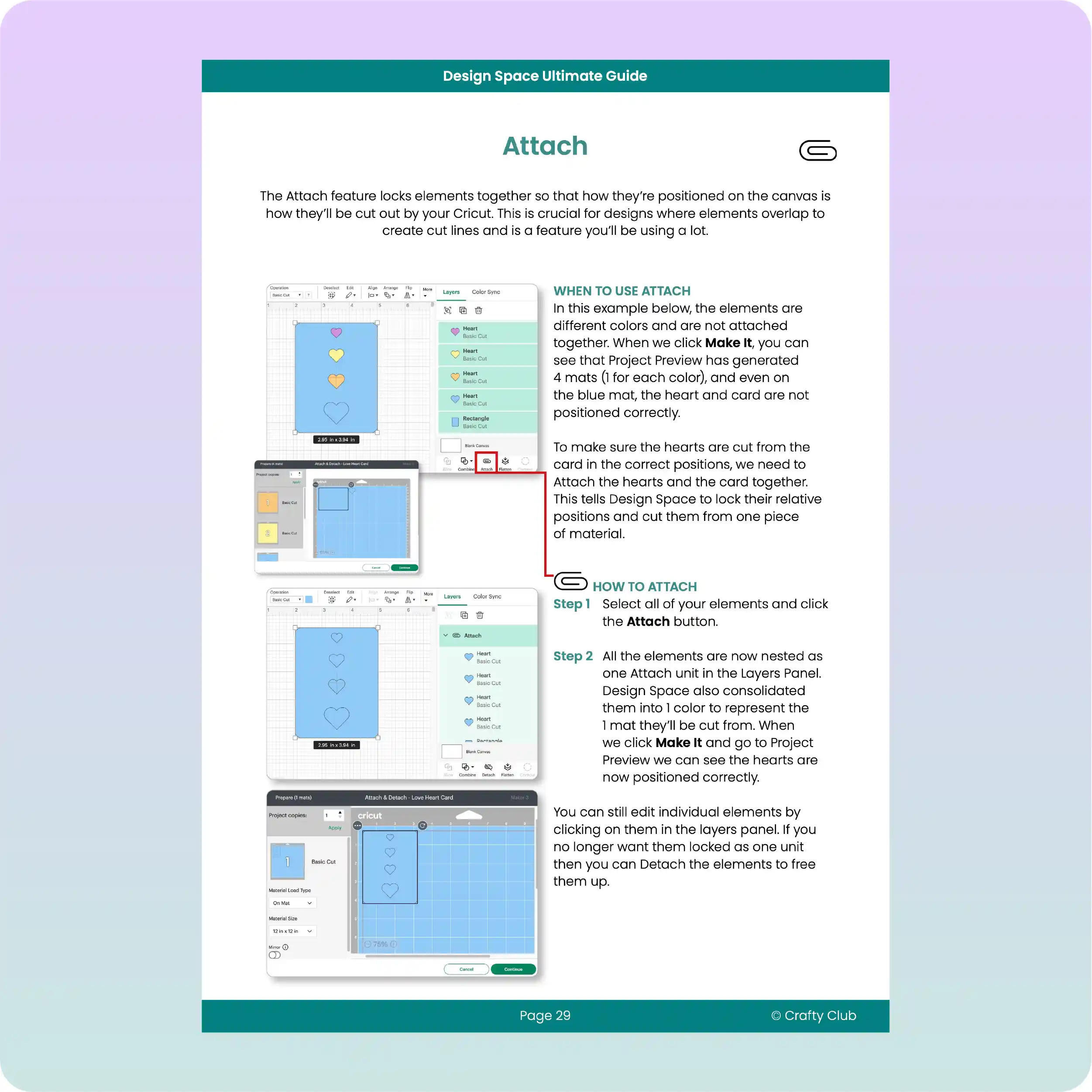
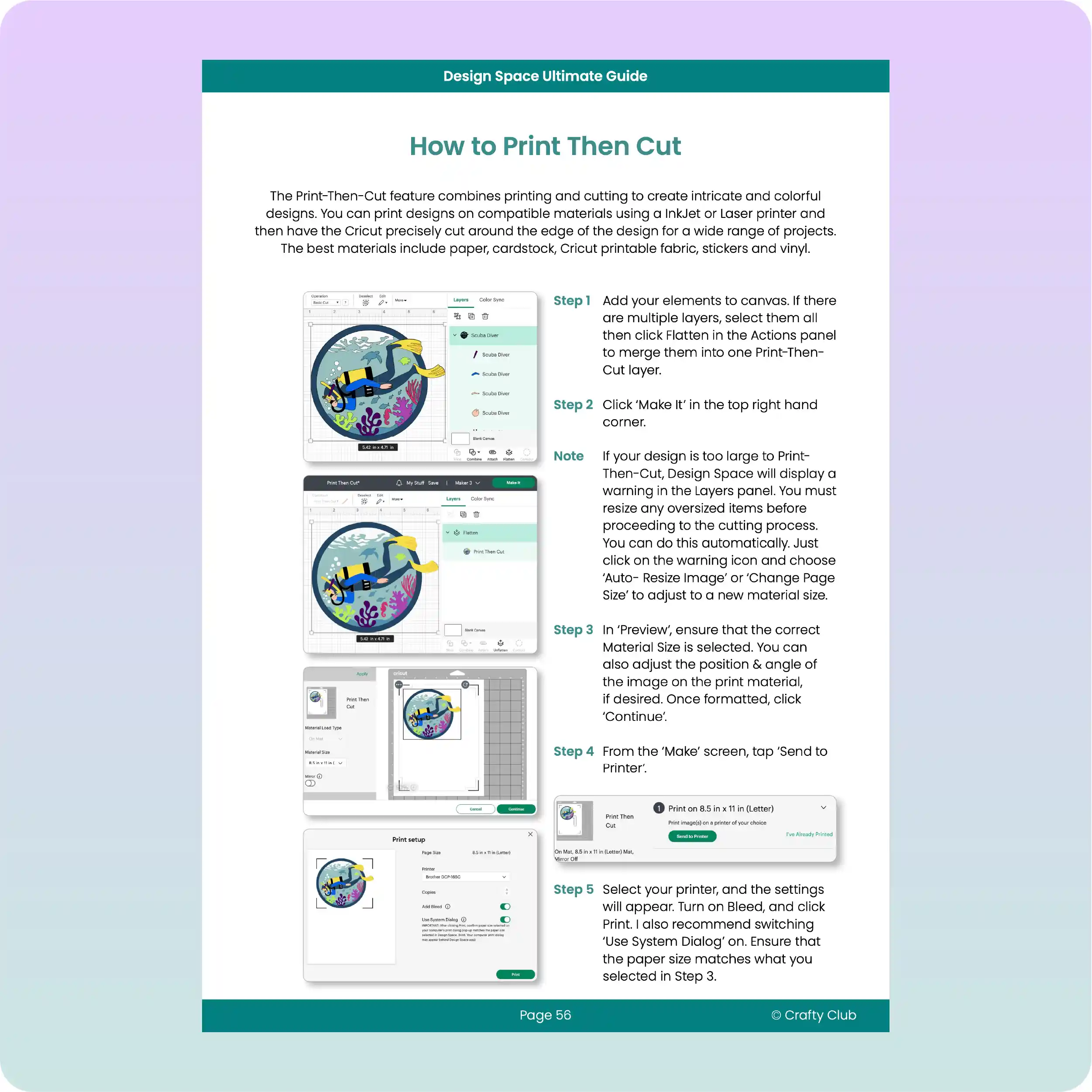


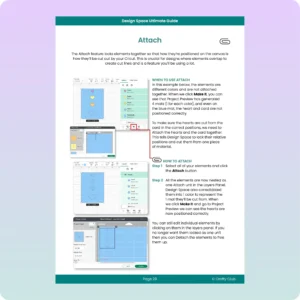
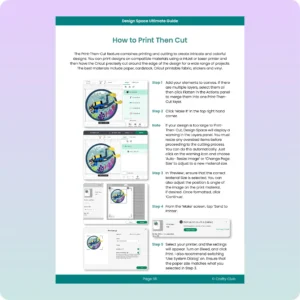
Design Space Ultimate Guide
Learn how to use Cricut Design Space from start to finish.
- Hurry! Stock Of This Book is Low
With the Design Space Ultimate Guide, you’ll learn how to use Cricut Design Space from start to finish.
We start right at the beginning and every step of the way has screenshots and easy-to-follow instructions so you’ll never get stuck again!
Plus Get These 3 Incredible Bonuses For Free With Your Purchase!
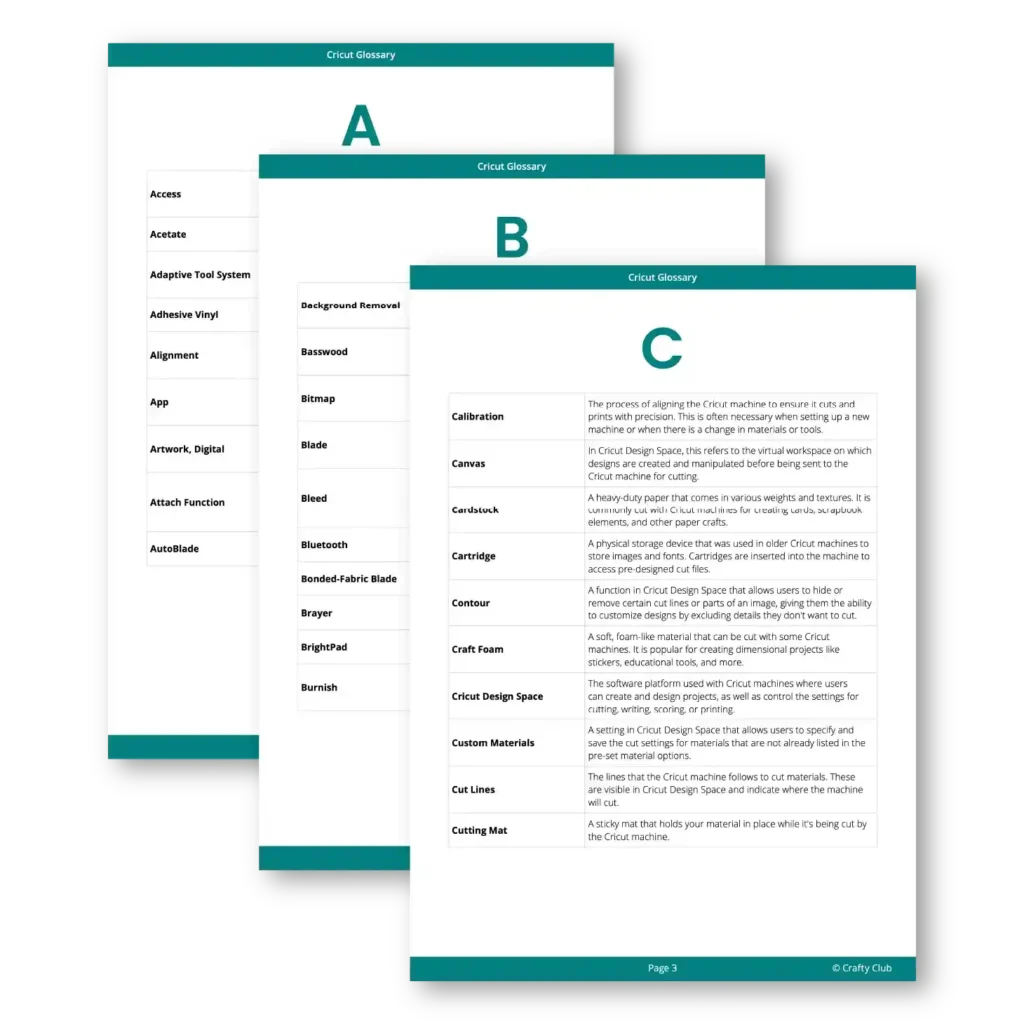
Cricut Glossary: $7 FREE
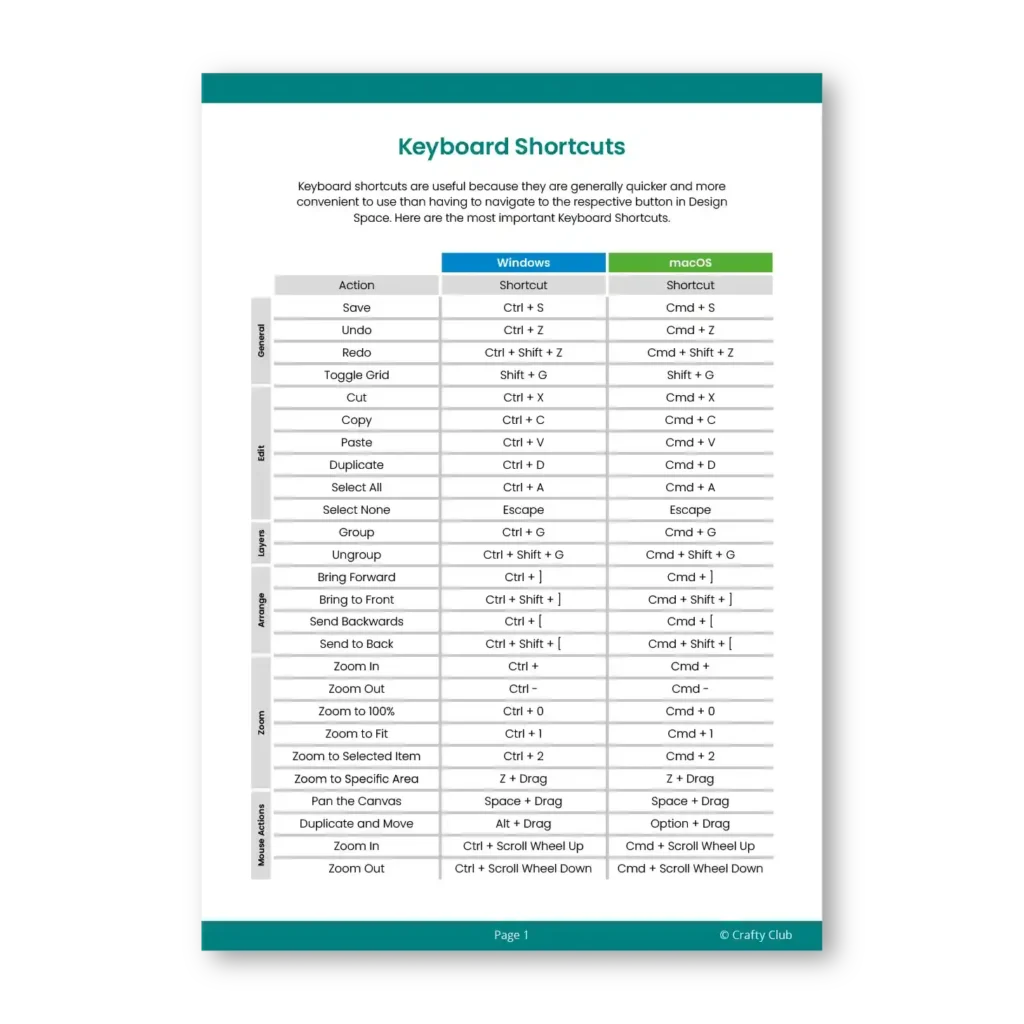
Keyboard Shortcuts: $5 FREE

Crafty Club Membership (1 Month Trial): $12.99 FREE
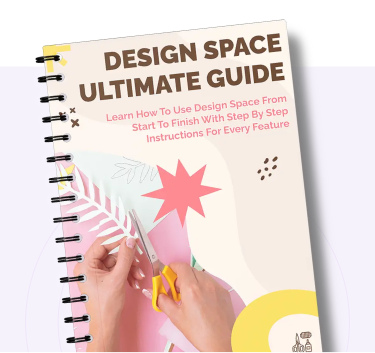
Shipped to your door for free via USPS Tracked!
Sale price $19
Days
Hours
Minutes
Seconds
Are you struggling to figure out Design Space? Does it all feel overwhelming?
- You're new to it all and don't understand how it works yet
- You don't know where to even begin with Design Space
- You have a Cricut but you're not sure how to use it
- You've tried making projects in the past but got stuck
- You aren't the best with computers and it all feels too complicated
What if there was a way to learn exactly how to use Design Space so you never got stuck again… so you could easily make new designs… AND have the confidence to take on new projects?
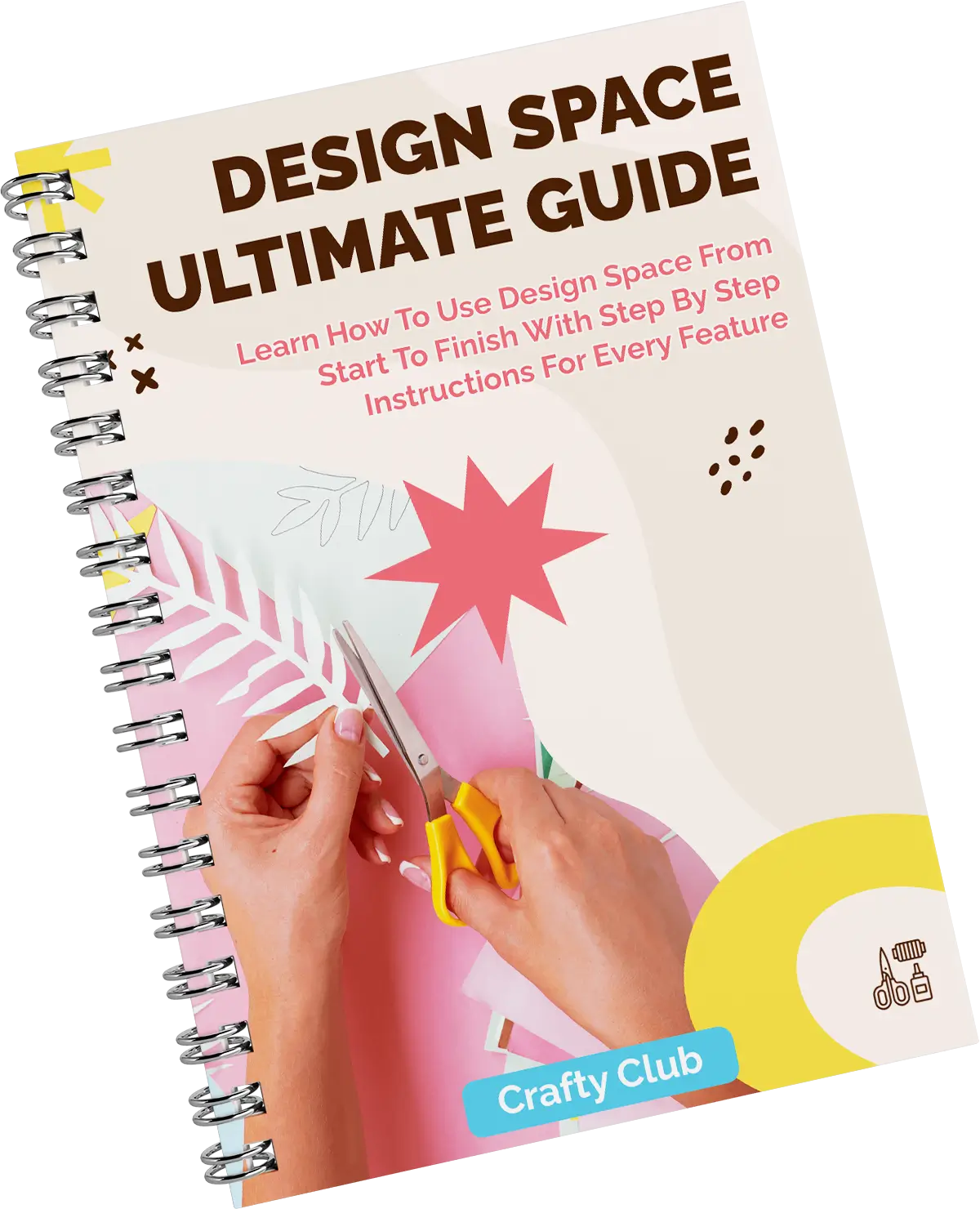
That’s why I created the Design Space Ultimate Guide
The Design Space Ultimate Guide ends the confusion of trying to figure out how to set up Design Space and use it so that you can get to the best part of crafting—actually making your project!
You’ll learn how to use the different tools, when to use them, and how to avoid getting stuck so you save yourself hours of frustration.
With the Crafty Club Membership Trial you'll be guided through 3 projects step by step, from start to finish, so you'll actually get to use your new-found skills to make some amazing creations!
In the Design Space Ultimate Guide, I’ll personally walk you through...
- How to install design space and set it up correctly
- How to create your Cricut ID and profile
- How to connect your Cricut to your computer
- All of the design panel features, such as Templates, Projects and how to upload and use images.
- All of the layer Actions, such as Group, Duplicate, Slice, Combine, Attach, Flatten and contour
- All of the edit Actions, such as Align, Arrange, Rotate, Resize and Flip.
- All of the text Edit actions, such as choosing a font, Letter spacing, Curving Text and font alignment
Let’s get Crafting together!
“My goal is to help you learn how to use the Design Space so that you can make amazing projects with your Cricut!”
What’s in the Design Space Ultimate Guide?
The Ultimate Guide has 6 chapters which cover all the different parts of Design Space.
Chapter: 1
Setting up Design Space
I’ll show you exactly how to install Design Space and set it up correctly, including tailoring it for your Cricut model.
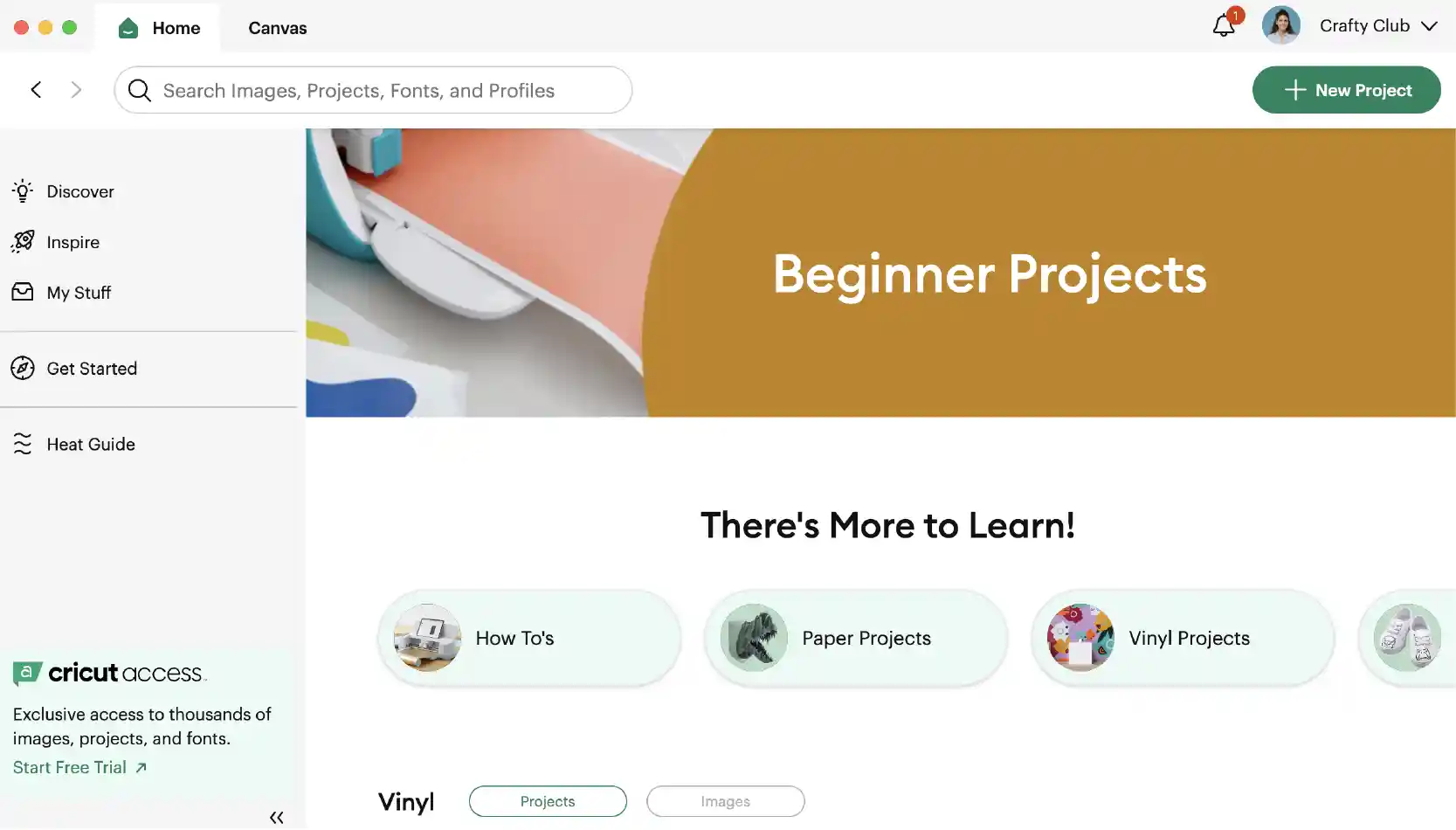
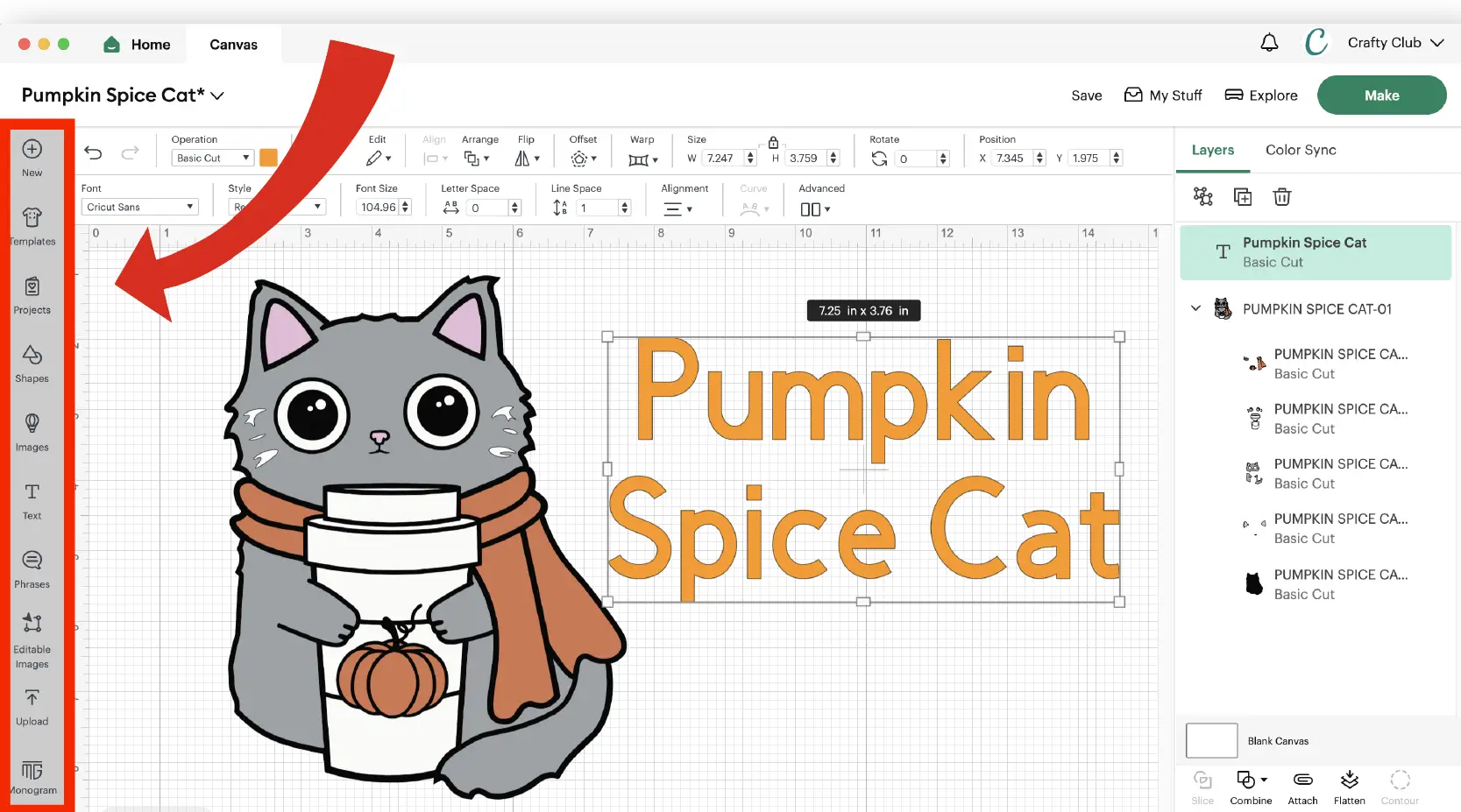
Chapter: 2
The Design Panel
Learn how to use all the different features in the Design Panel, such as Projects, Templates, Images and Shapes.
Chapter: 3
Layers & Color sync
We’ll cover all the different features in the Layers and Color Sync panels like Group, Attach, Slice and Combine.
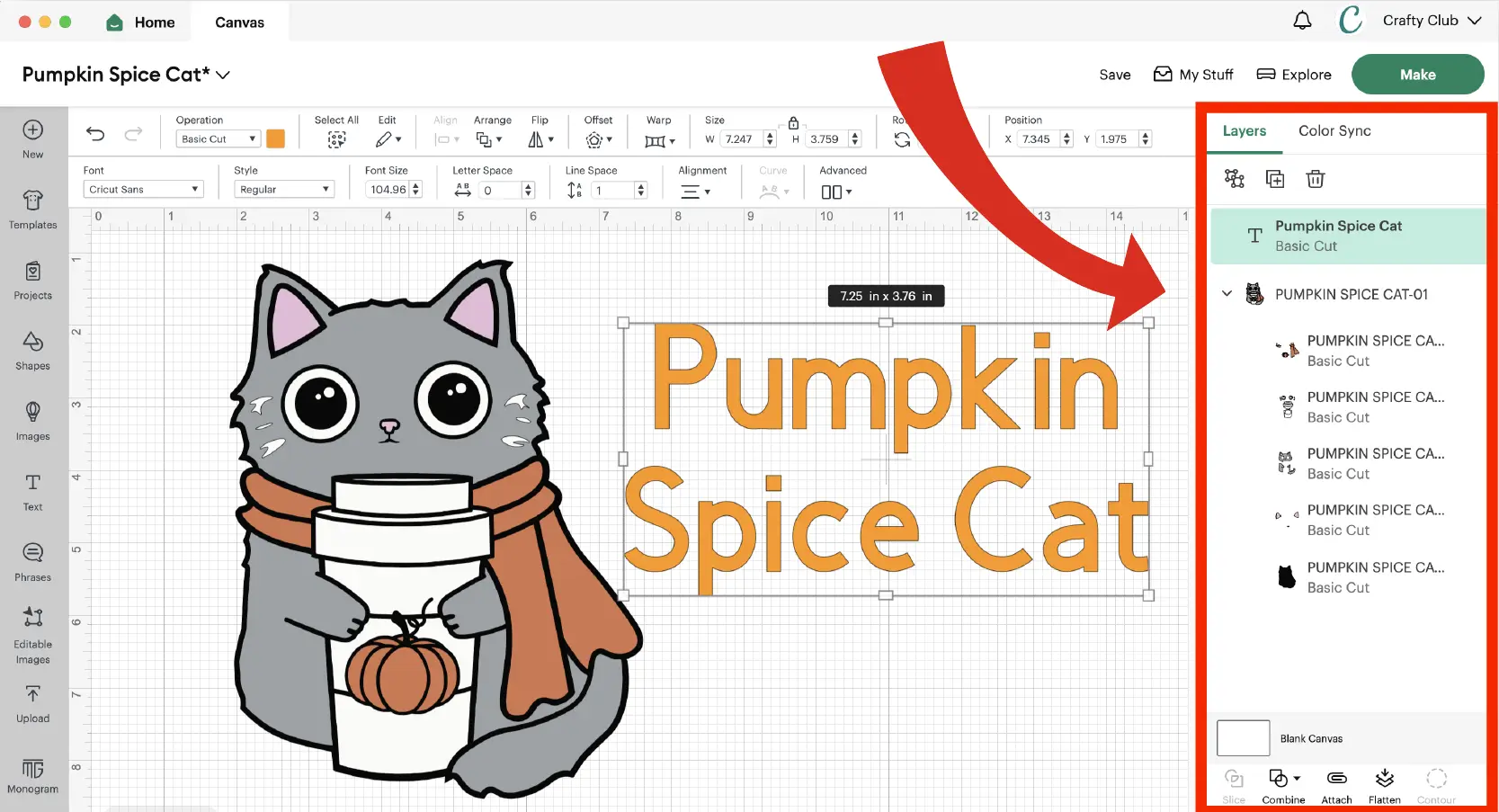
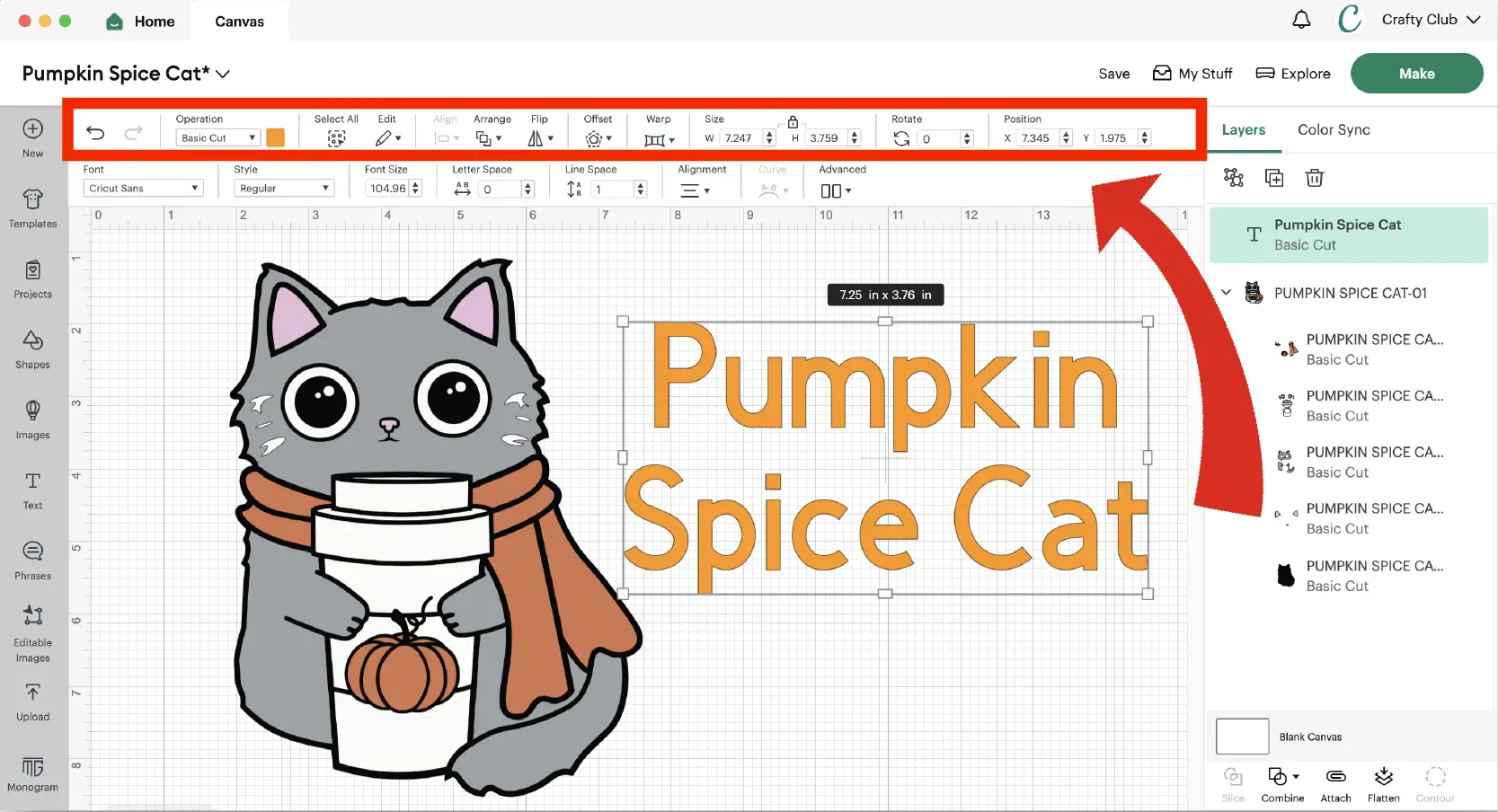
Chapter: 4
The Edit Bar
Once you’ve got your layers sorted it’s time to edit them just the way you want. Here you’ll learn how to use all the different tools available.
Chapter: 5
The Text Edit Bar
Using text and writing is a huge part of personalizing projects. Here we’ll go through all of the different ways to edit your text.


Chapter: 6
Header & Top Bar
With your design finalizing and looking amazing, it’s time to Save it, Make it and Share it! We’ll cover them all in this Chapter.
Shipped to your door for free via USPS Tracked!
Plus you’re getting these free bonuses

Bonus 1
Cricut Glossary
Normally $7
Kerning… Opacity… Weld… If you’re wondering what these words mean then you’re not alone. The good news is our Cricut Glossary has definitions for over 250 words that you’ll encounter day to day. So you can easily look them up if you’re ever confused.

Bonus 2
Keyboard Shortcuts Cheat Sheet
Normally $5
One of the best ways to reduce how long it takes to make a project is by using Keyboard Shortcuts. With this handy little guide you can easily learn the different shortcuts and soon you’ll be crafting like a pro!

Bonus 3
Crafty Club Membership (1 month trial)
Normally $12.99/month
There are so many perks to the Crafty Club Membership that we want everyone to try it out for a full month at no cost.
- Access to library of 20+ project tutorials
- VIP Community
- Monthly Prize Giveaways
- Discounts on future
- Crafty Club purchases
What’s in the Design Space Ultimate Guide?
This book is for ANYONE who wants to get to grips with Design Space and finally learn how to use their Cricut to make amazing projects!
Complete Beginners:
If you’ve never even used your Cricut before then don’t worry! We’re going to walk you through every step of the way to becoming an advanced Cricut crafter who is comfortable with all kinds of projects and materials.
Non-Tech Savvy:
If you struggle with computers and technology it can be daunting trying to figure it all out. Don’t worry! We can show you exactly what to do so you can void frustration with trying to figure it out on your own.
Novices:
If you’ve tried making projects before but found yourself getting stuck, then we’ve got you covered. With clear step by step instructions you’ll never get stuck again.
Frequently Asked Questions?
Yes! The Design Space Ultimate Guide is a real book that you will receive in the mail!
The Ultimate Guide works with any Cricut model that uses Cricut Design Space! That means if you have one of these models, this Guide will help you:
- Cricut Joy
- Cricut Explore
- Cricut Explore Air
- Cricut Explore One
- Cricut Explore Air 2
- Cricut Explore 3
- Cricut Maker
- Cricut Maker 3
This guide covers everything for learning how to use Design Space, including:
- How to install the Design Space app on your computer
- Setting up your Cricut ID
- Learning how to use all the different features and tools, like Attach, Slice, Combine etc.
The guide has 6 chapters, and each page covers a different step or feature with clear instructions and screenshots. It’s so easy to follow that anyone can use it.
Perfect! This guide and the additional bonuses were made specially for people like you. We’ve helped thousands of people go from zero knowledge to having the skills and confidence to make advanced projects!
Don’t worry, we’ve made the guide so that anyone can follow along, even if you aren’t tech savvy at all.
Once we receive your order, we normally dispatch it in 1 working day. We send it via USPS Tracked, and it normally takes 3 – 7 days for delivery.
Yes! If you aren’t 100% happy with your purchase then you can get a full refund, no questions asked.
Shipped to your door for free via USPS Tracked!
Stop feeling frustrated and overwhelmed by Design Space. Learn how to use it properly
Start creating all kinds of projects! Grab the Design Space Ultimate Guide today!

Design Space Ultimate Guide Book ($39)
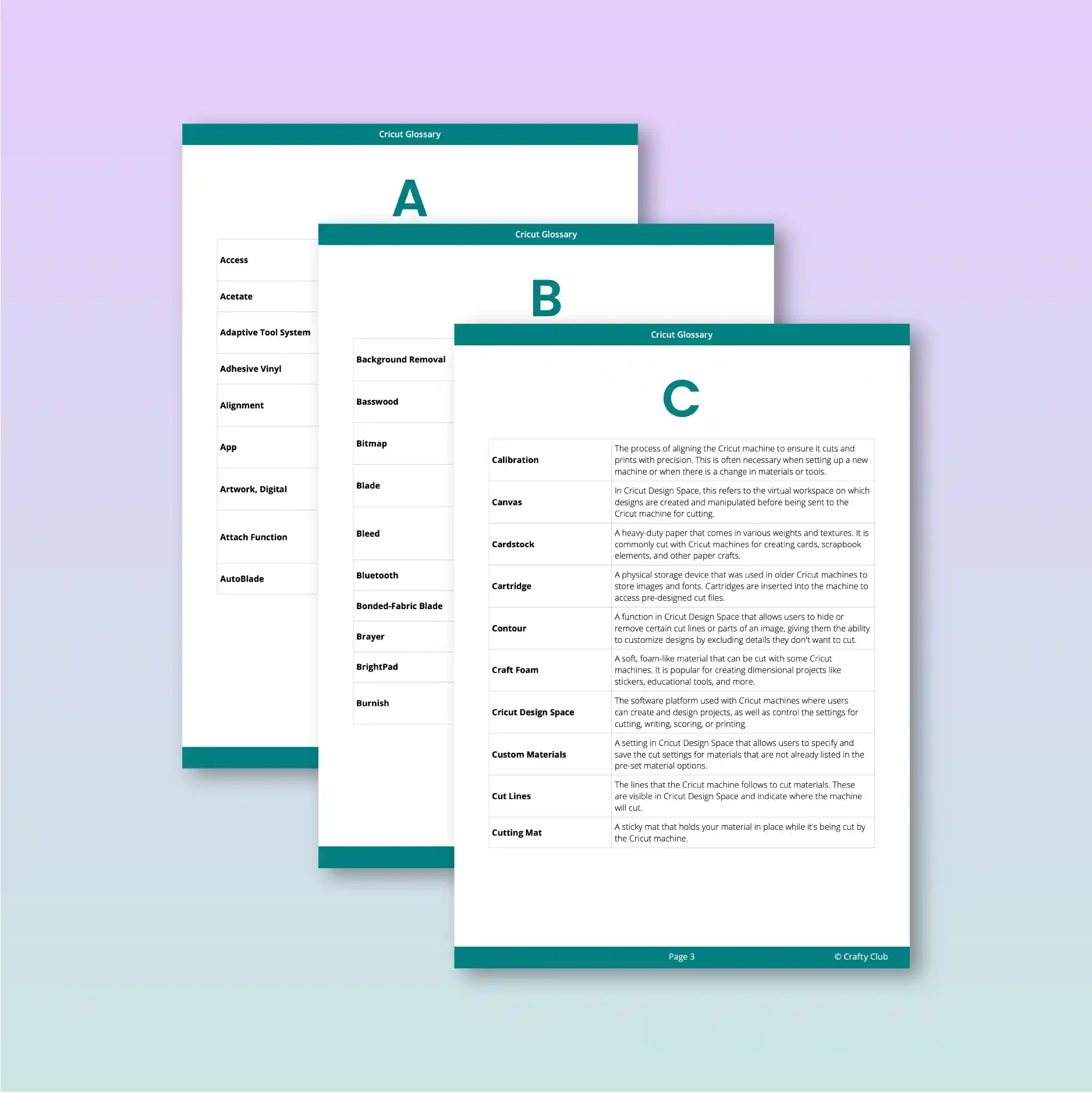
Cricut Glossary ($7)

Keyboard Shortcuts Cheat Sheet ($5)
One more time, here’s what you’ll get:
- Design Space Ultimate Guide with step by step instructions for every feature - $39
- Bonus 1: Cricut Glossary for understanding all the different terms - $7
- Bonus 2: Keyboard Shortcuts for speeding up your workflow - $5
- Bonus 3: Crafty Club Membership (1 month trial) - $12.99/month
- Plus: Free USPS Tracked shipping - $10
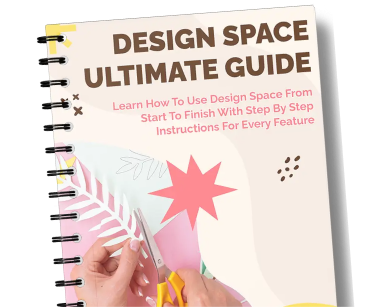
Sale price $19
Days
Hours
Minutes
Seconds
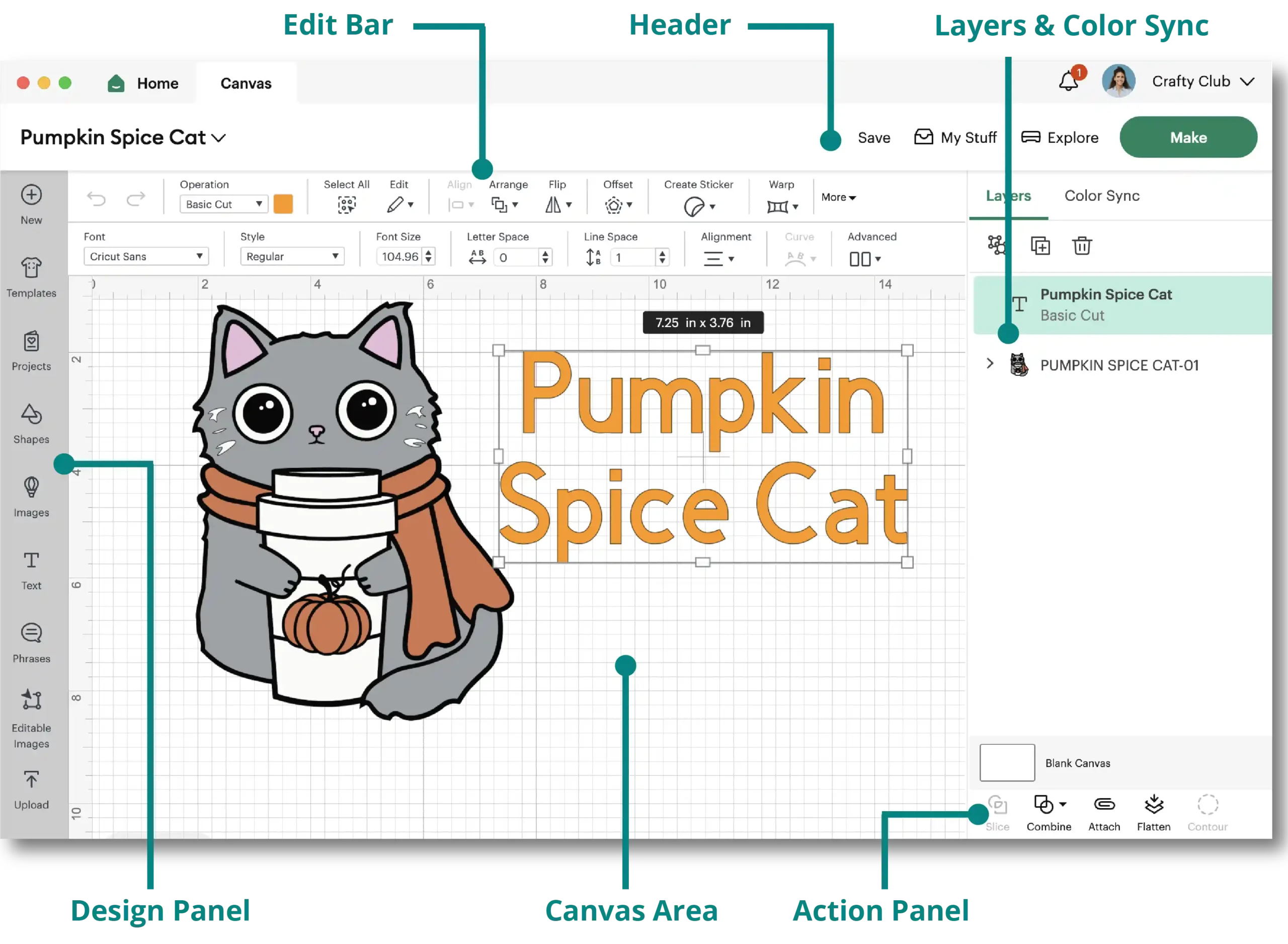
Received it a few days after ordering and has been very helpful already.
I’ve only skimmed it so far but it looks great 🙂
This so awesome to have while you’re using your Cricut!!!!! If you’re ever stuck you can just open it up and then you have the exact instructions that you’re looking for! Thank you so much!
Love this, just wish I had this when I first got my Joy
This book has helped me a lot as a beginner. I haven’t done as much as I should have due to lack of time, but it has answered a lot of my questions.